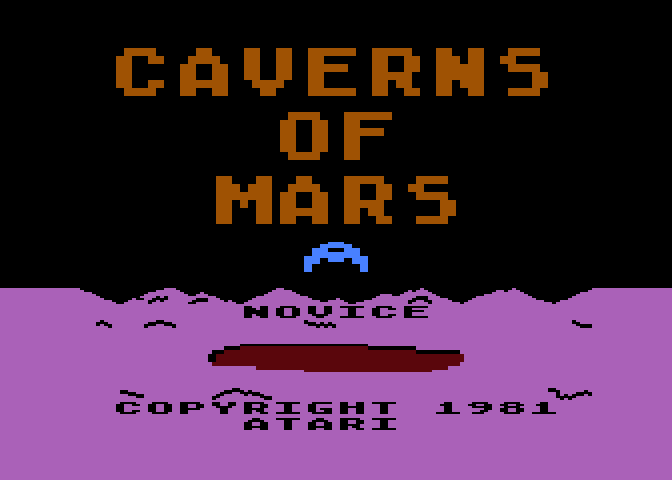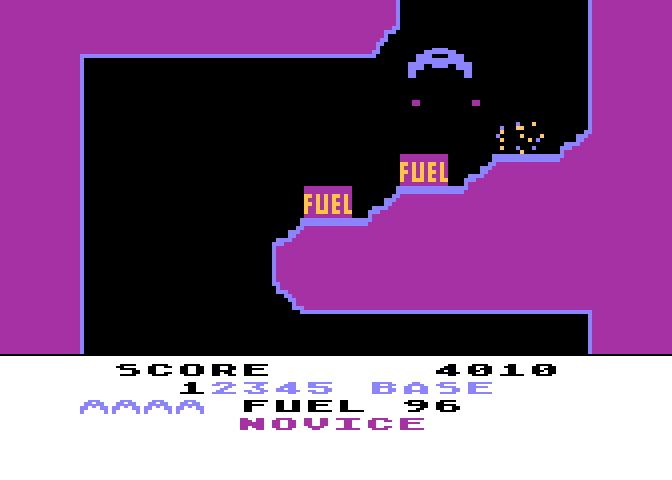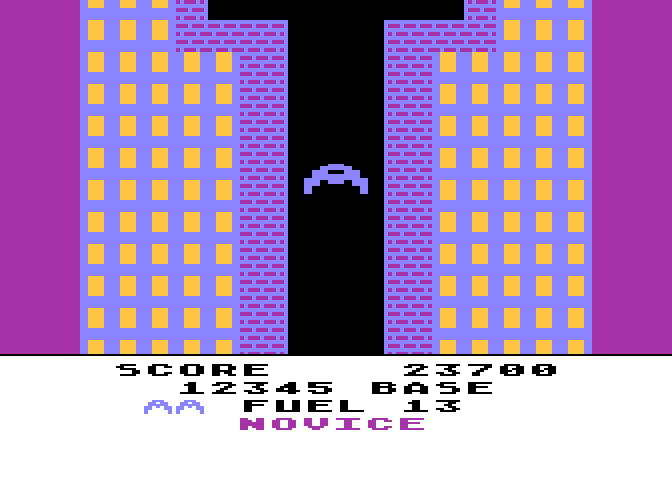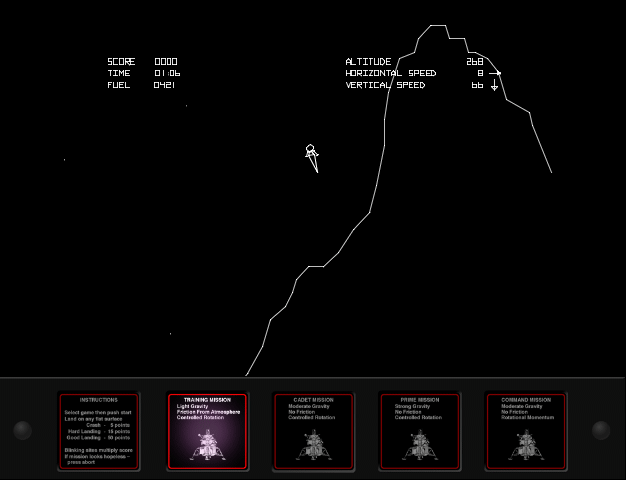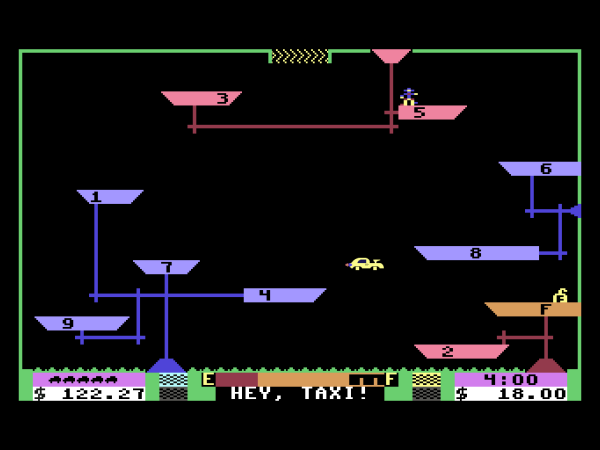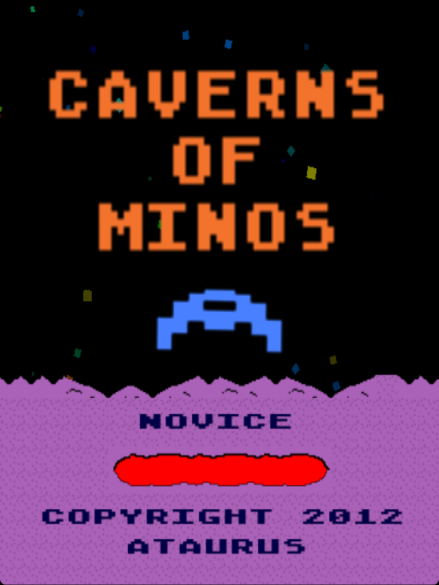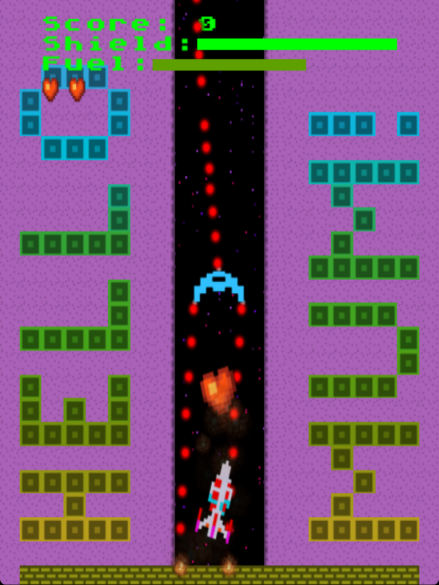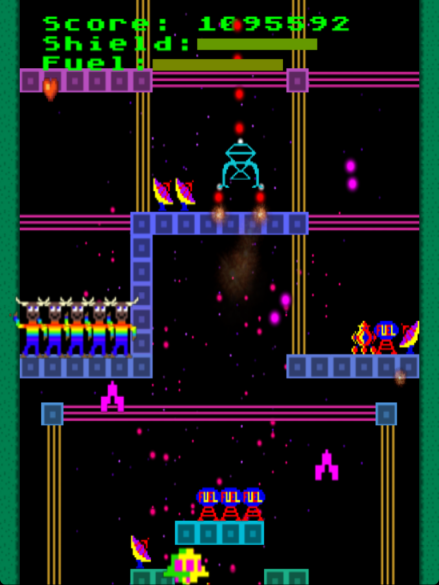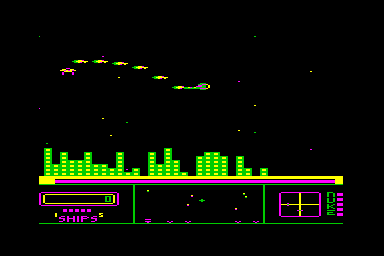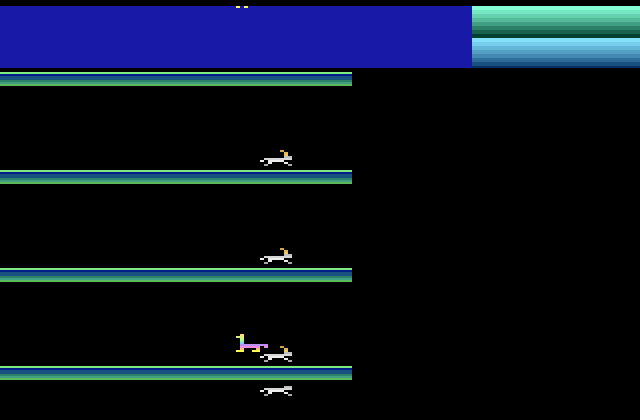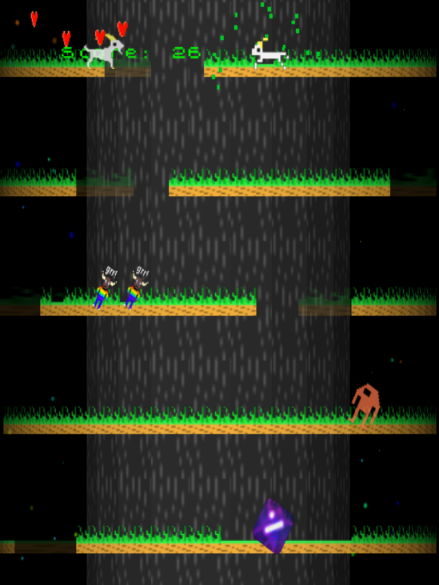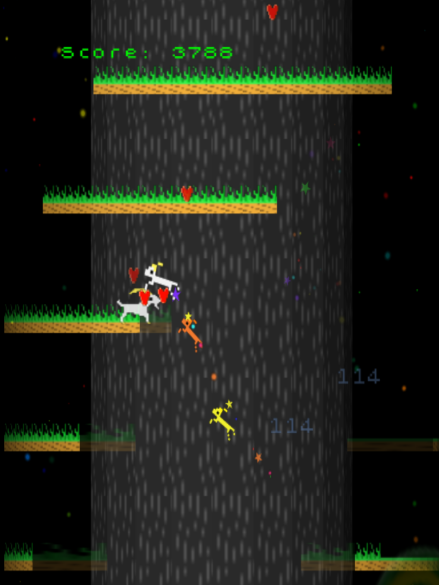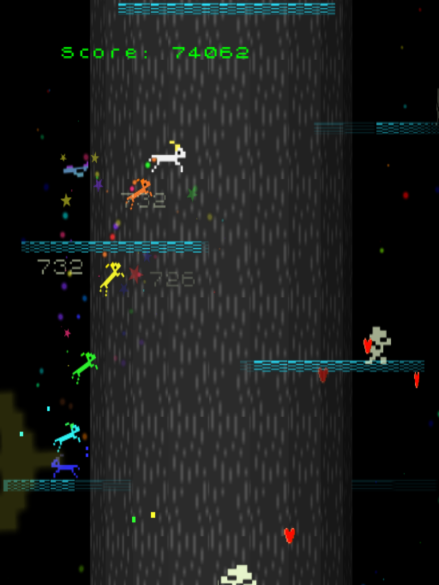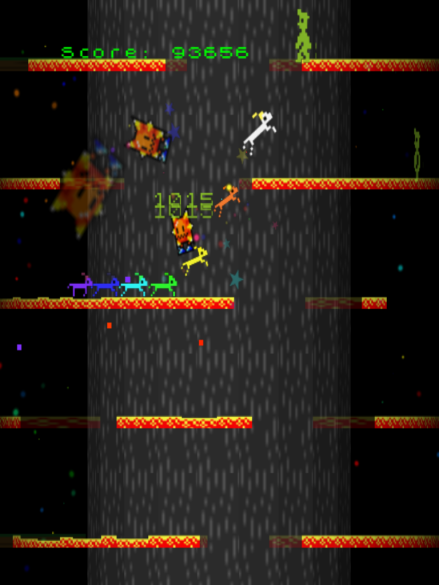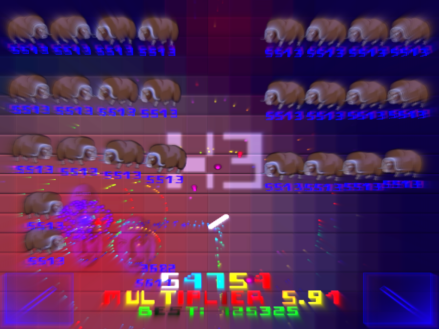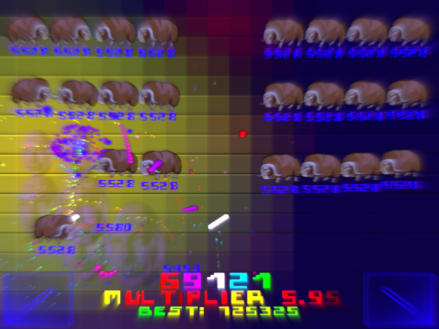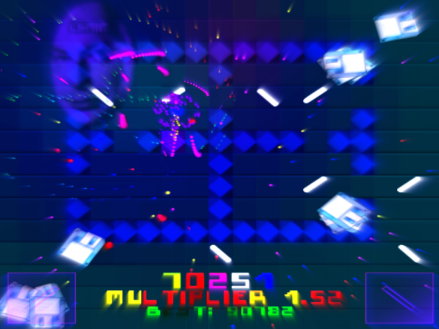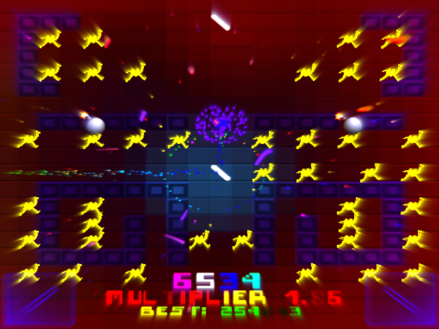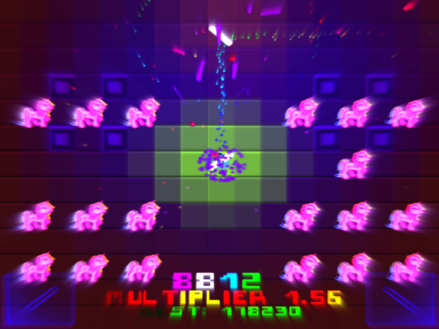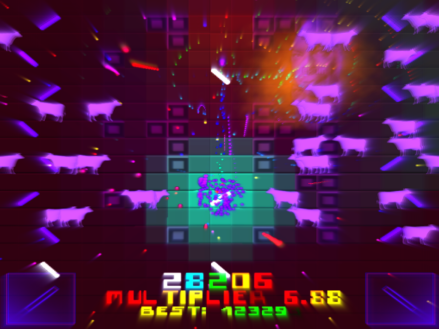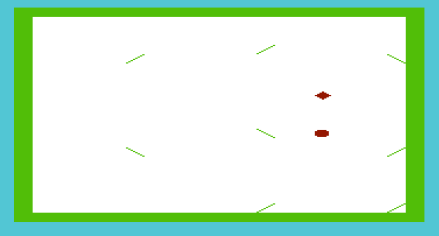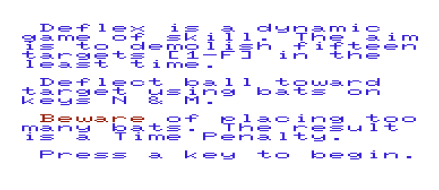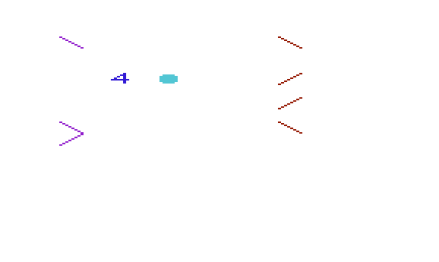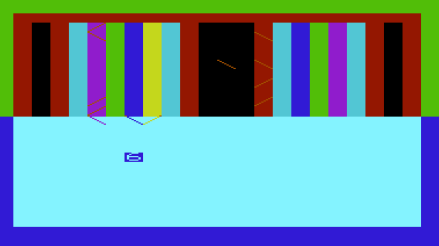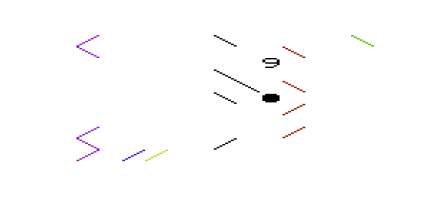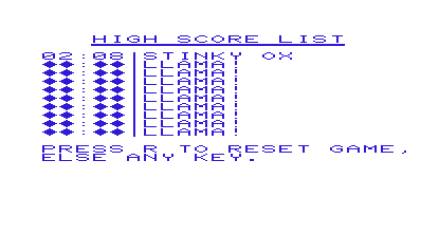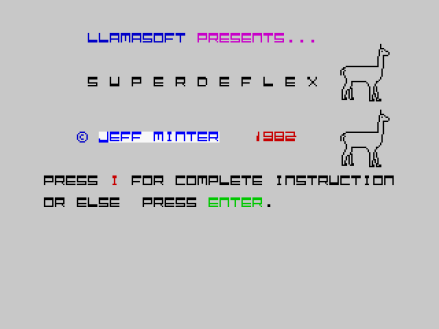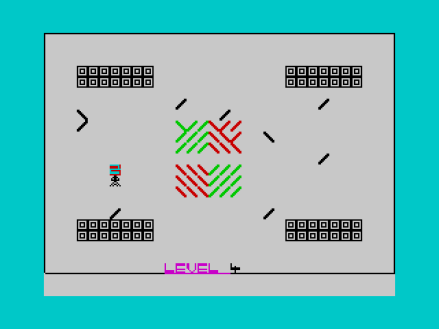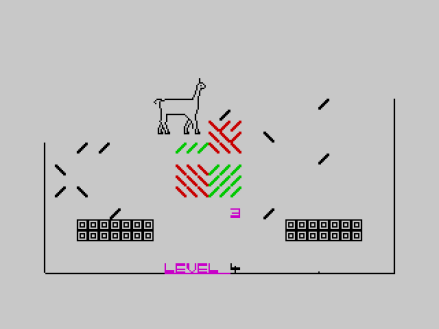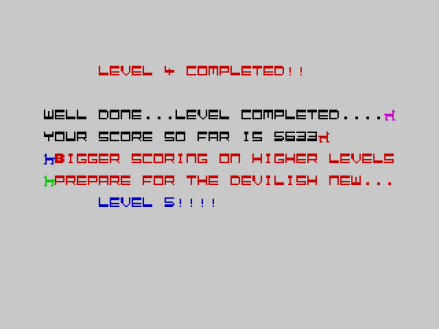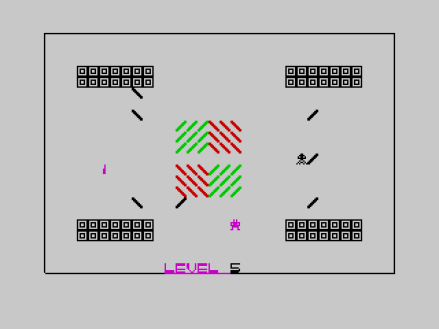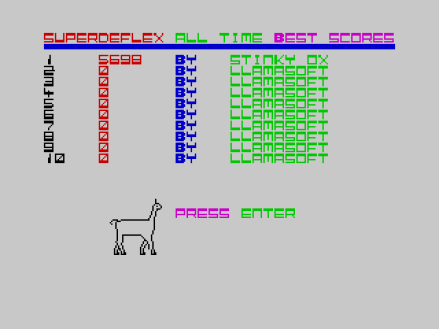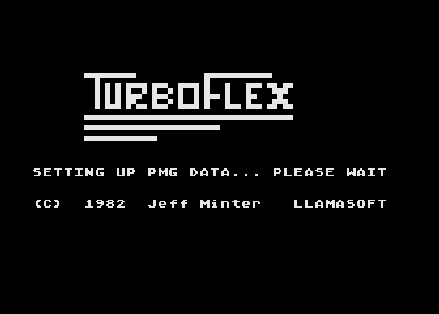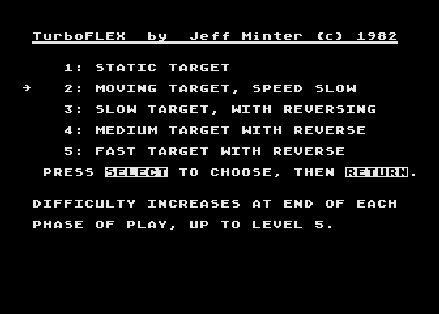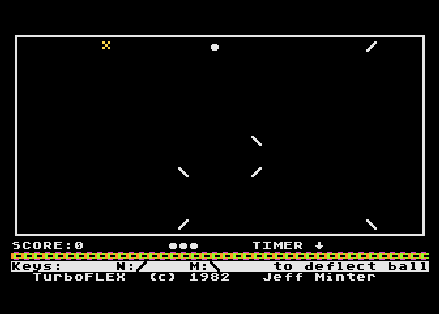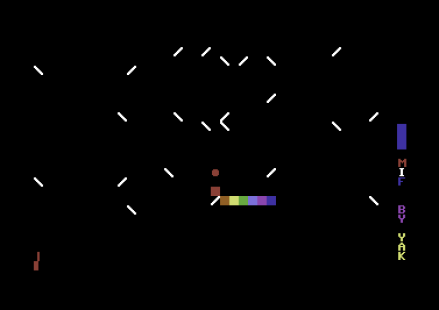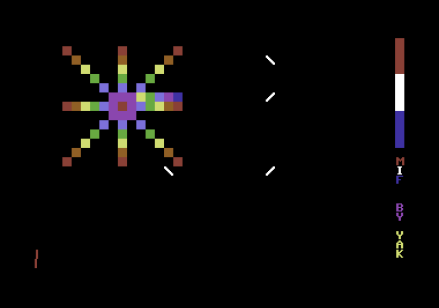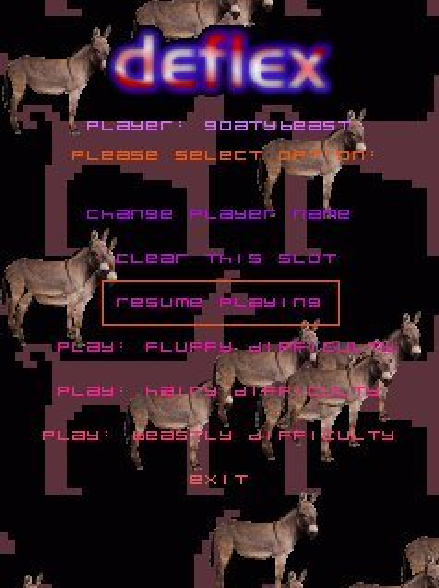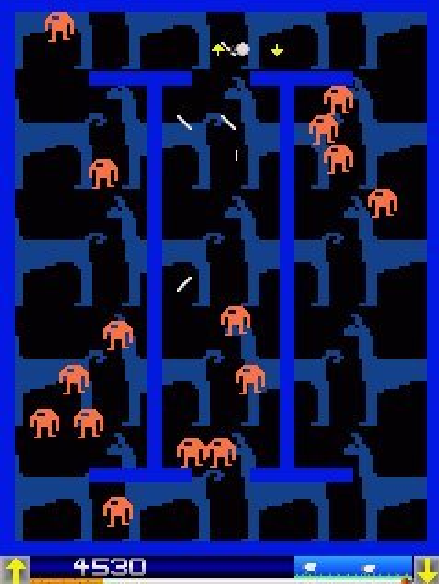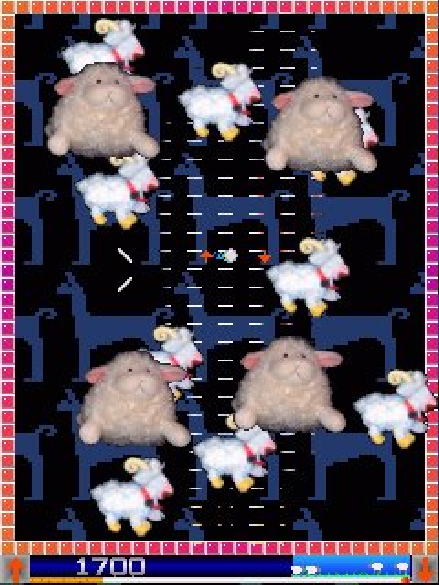Our latest iOS game “Deflex” has just been released for sale on the App Store. It’s a Universal app for iPad and iPhone and will be priced at tier 2, £1.19 or local equivalent. It’s quite different from my previous two games in that it’s a puzzle/dexterity game rather than a shooter. It’s controlled using just two buttons and features chilled, relaxing gameplay accompanied by gentle piano noodlings and eye-pleasing washes of colour.
Video: Deflex gameplay on iPhone
(and yes, there is a volume slider for the voice effects for people who want to adjust the level or switch them off).
The objective of the game is quite simple – deflect a ball using two types of angled bat, steering it around obstacles to retrieve targets. It consists of 52 levels – and after clearing the levels it’s fun to retry them so as to achieve the highest score.
I’ll explain a bit about the game by way of a walkthrough of its first level, provide some screenshots from other levels in the game, and lastly provide some historical background to the game.
Let’s start with a walkthrough of the first level.

The level starts with the ball rolling up and down vertically between the ranks of musk oxen. It leaves that rainbow-chalkline-ish trail behind it as it rolls. The only controls are the two deflector buttons which you can see at the bottom left and right of the screen.
On this first level the points value of each ox is displayed all the time – this is so you can see how it changes according to what you do. Normally the points value is only displayed when you actually collect a target.
The particles that make up the ball gradually “evaporate” over time – you can see some of them spinning off near the ball. This imposes a natural time limit on the level = if you just leave the ball doing nothing, eventually it’ll evaporate and the level will end with no score.
We don’t want this to happen, so we’re going to press the right-hand “\” deflector button when the ball is abreast of the double line of oxen at the bottom of the screen.

Here’s the scene just after doing that. Let’s see what happened:
- The ball, going downwards, had a “\” deflector placed in its path. The deflector acts like a 45-degree mirror and changes the path of the ball accordingly – a downward-moving ball deflected by \ ends up going to the right, and now it’s smashing into the musk oxen, collecting them. Collecting targets gives points and also restores the particles lost to evaporation, so you want to keep doing it in order to prolong the level. It’s also raising the multiplier, as you can see.
- The deflector is now “/”. Why is that? because one of the basic rules of Deflex is that whenever a deflector is hit by the ball – which happens immediately when you first place one – it flips to the opposite kind. We can use that property to build fairly complex ball trajectories using only a few deflectors, something that becomes useful on later levels.
But for now let’s let the ball run. It’ll finish picking up that right hand double row of musk oxen, then bounce back off the right hand side of the screen, back towards that deflector.
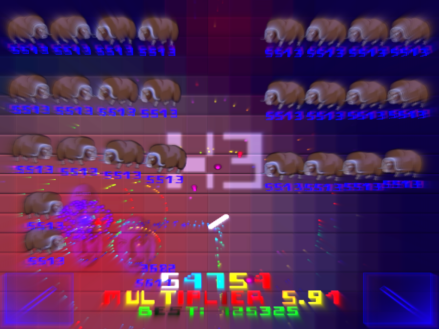
It’s bounced off the deflector, then the bottom of the screen, then off the same deflector again, and is now picking up the opposite row of musk oxen. We haven’t had to do anything at all except place that one deflector so far and we’ve already picked up quite a few oxen.
It’s worth remembering that deflectors will tend to act symetrically, and that it’s worth letting the ball roll around a bit to see how it’ll move as the deflectors on the level are hit and change state. Often it’ll be to your advantage, especially as you learn the game’s ways and begin to place deflectors strategically to take advantage of this effect.
With the ball travelling leftwards we place a “\” deflector, which bounces the ball up into the herd of musk oxen on the left hand side of the screen.
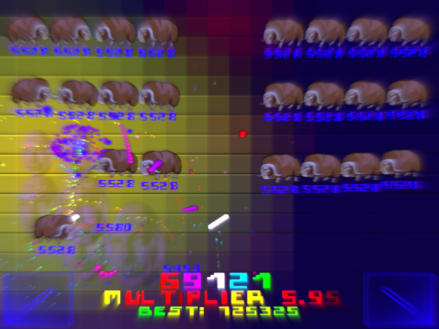
As we approach the screen top we place a “/” deflector – as we’re going up this has the effect of bouncing the ball to the right, all along the top row of oxen.

The ghostly Hubbard heads indicate that we are hitting targets one after another quickly enough to form a chain. During a chain the multiplier holds, and can be increased by hitting multiple targets simultaneously. Going too long between targets resets the multiplier.

Approaching the right-hand side of the screen again we place a “\” deflector, to bounce the ball down towards the musk oxen below.

Picking up two oxen simultaneously has increased the multiplier. We’ve held a good chain so far and it’s up to x5. The ball is going down the screen and there’s an obvious row of oxen that can be collected if we place a “/” deflector to send the ball off to the left.

There we go – the row of Hubbards confirming that we’ve held the chain. Only a few oxen are left to mop up now.

Letting the ball roll on and bounce off the left screen edge we pick up a couple more oxen and as we do so we get the ON SOURCE achievement (for getting plenty of Hubbards on one level).

With a few well placed deflectors we mop up the last few targets until there’s just one musky ox left.

Level’s complete – and although we scored fairly well it’s a long way off the best online score.
Completing the levels usually isn’t too difficult in itself – part of the fun is learning ways to complete the levels that give you higher multipliers and more points.

A stat graph built in to the level selector shows you where you stand compared to the online best.
Deflex is a game that is pretty chilled and relaxing – there isn’t even a “Game Over”. You can play any level you’ve unlocked at any time, and the unlocking itself is designed not to be arduous. Levels unlock in chunks of 4 at a time, and the next chunk will open up when 3 out of the 4 previous have been completed; so even if one level has you stumped it needn’t block progress through the game.
The nooding piano music and the gently pulsing backgrounds make for a nice relaxing time, and the very nature of the game – lots of individual levels each with their own score tables and which can be played in any sequence at any time – lends itself to being dipped into for a quick go every now and again.
No need for huge marathon sessions in order to get a high score (although an aggregate high score for the whole game is used on the Overall leader board).
Here’s a few screens from some of the other levels:

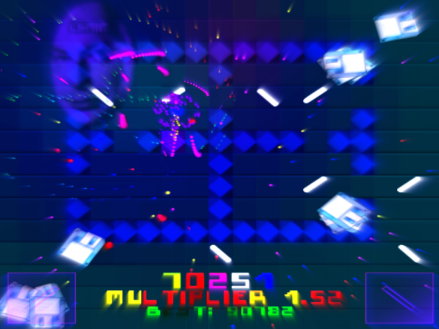
Tidying up the diskettes.
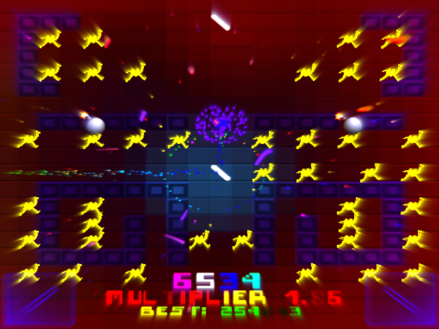
Collecting the camels in the camel maze.
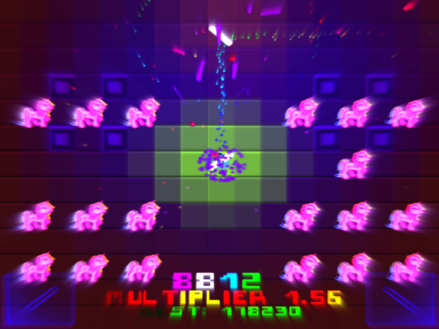


Ponies for the bronies.

Chasing evasive e-meters.

Ron approves of your banana madskillz.
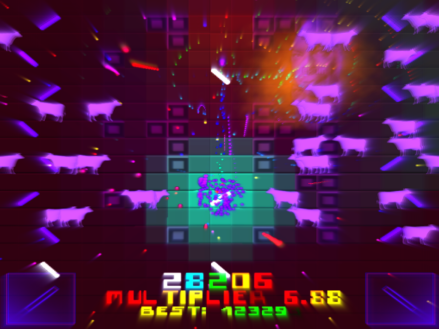
Not only the ponies are pink.


Cake and PONG.

Something happened to my GEM desktop.
Deflex History
Deflex could be considered one of the oldest Llamasoft games of all. Its history goes way back to when I first learned to program, back in school in 1979. There was one Commodore PET at school and me and a handful of fellow nerds cut our coding chops on that machine in spare time between lessons. In the History of Llamasoft I remembered that we’d seen a game on the PET which inspired what became Deflex, and not long ago I managed to find that game in old emulation archives. It was called TARGET PONG.

The idea was basically the same as Deflex – you had a ball that bounced on horizontal or vertical trajectories, and you placed angled bats in front of the ball by pressing the N and M keys (the N key carried the PET graphic of / and the M key \) and by placing the deflectors you tried to make the ball hit the target.

The ball is the solid dot in that screenshot, and the target is the hollow dot.
We liked this game but found that it was limited in that the ball’s trajectory was fairly limited and it was easy for the ball to get into tight loops that were somehow unsatisfying.
I can’t remember whose idea it was – I suspect it might have been “Ruptured” Rawlinson’s – but we changed the design so that when the ball hit the deflector, the deflector would flip over to its opposite state. We coded that up and the game became much more interesting as the ball could take much more varied trajectories as the deflectors changed state.
No copy exists that I can find of our modified version for the PET. The idea stuck with me though and I did end up doing a ZX81 version of the game which I am unfortunately unable to find a copy of online. I suspect I may have a copy on tape somewhere and one day I may be able to resurrect it if the old tapes are good enough still.
Come the Vic-20 and I wasn’t the only one remembering that PET game as there is in the Vic archives a copy of a game called “Deflector”:
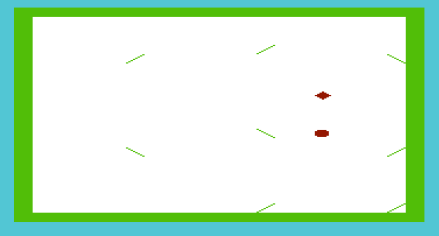
This is obviously based on the PET game, being pretty much identical; the deflectors don’t change state and it behaves more or less exactly like the PET game.
Independently of that when I got my own VIC one of the first things I did was implement our modified version of the game with the bats that changed state. Like its ZX81 ancestor I called it Deflex (I actually called it Deflex V, I am not sure why, since I only recall there being our PET version and then the zx81 version (maybe there was a zx80 version too)… I guess I thought it sounded better  .
.
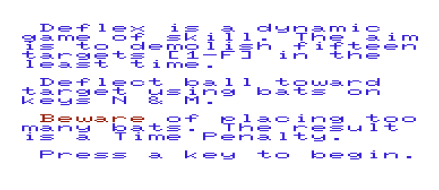
You could choose static or moving targets. This is the intro screen. Note that the keys are still N and M just like on the PET – those keys still carried the / and \ PET graphics on them. Also look at nerd me having the targets progress in hexadecimal from 1 to F  .
.
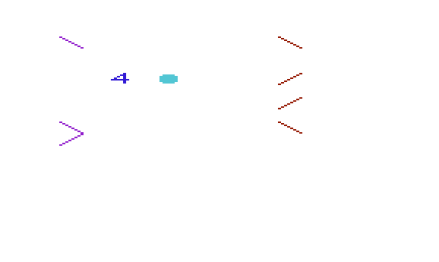
The game in action in glorious sparse Vic-o-vision.
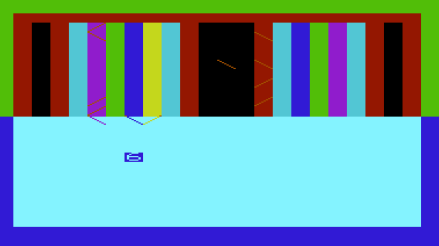
Hitting a target resulted in a seizure-inducing flashing of the character attributes and a sound best described as the electronic audio equivalent of a bicycle falling over. Noisy, crashing and grating. I remember my concert pianist friend’s delicate audio sensibilities being particularly offended by it  .
.
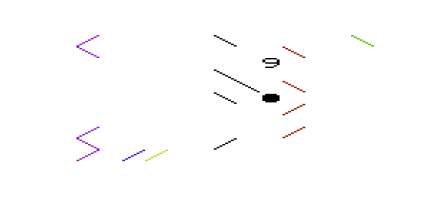
The game was scored by time, and as you progressed through the 15 targets the screen would clutter up with bats, making it harder to get a clear shot at hitting the target.

Too many bats got you a timeout penalty, but you also got the screen cleared making further progress a bit easier.
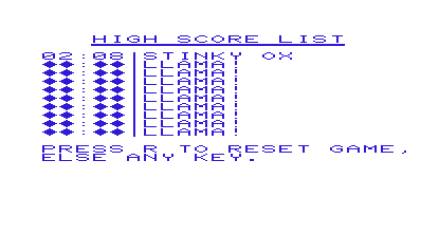
Of course you got to put your name into the hiscore table at the end of the game.
Then out came the Speccy. Llamasoft didn’t do much on the Speccy but one of the games we did do was a version of Deflex.

Hanging drawing and quartering as a penalty for piracy might have been a little harsh I reckon  . And how many (C) symbols does one screen need? Not like I was EDGE or anything. If I was I’d be rich now from all the lolsuits instead of a pauper because I like actually making games.
. And how many (C) symbols does one screen need? Not like I was EDGE or anything. If I was I’d be rich now from all the lolsuits instead of a pauper because I like actually making games.
The game was almost all in Sinclair BASIC, it being simple enough, with not much moving on the screen, to do in BASIC even as slow as BASIC was.
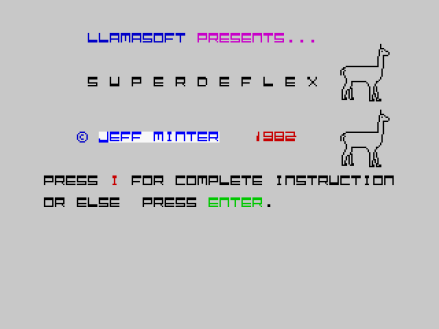
I think the only machine code in the whole game was to animate that llama, so I sure as hell got my money’s worth out of it, using it at every opportunity as here on the title screen.
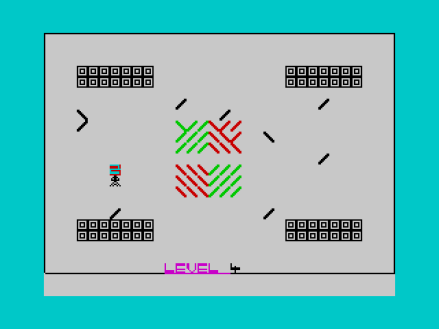
For a mostly BASIC game it wasn’t too bad. There were various levels with 9 targets per level, and more obstacles and stuff added each level. You had lasers that fired at you from the edge of the screen (“you” were a little space invader character, in place of the ball in the other versions), walls of deflectors to get in your way, targets shielded by blockages that you had to approach a certain way, and suchlike. Response to the keys (still N and M, even though it was on the Speccy and those keys no longer carried the / and \ graphics) was a bit sluggish and you had to get used to pressing the key a little before the position you wanted the deflector. But it was an OK game.

The best thing was the Llama of Too Many Bats that came out if you used too many bats on one level without hitting a target. It’d walk across the whole screen erasing everything.
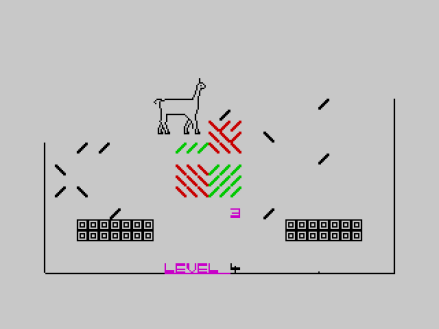
Once the Llama of Too Many Bats had cleared the screen it’d knock you down a level, so it was best not to invoke him if you could avoid it.
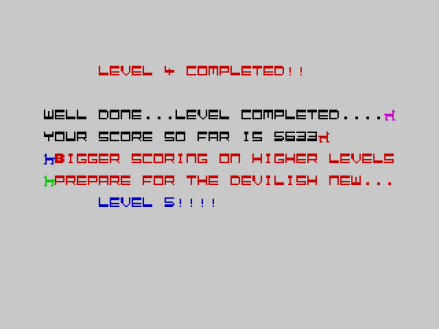
ALL the levels were devilish and new! And there were lots of exclamation marks!!!!
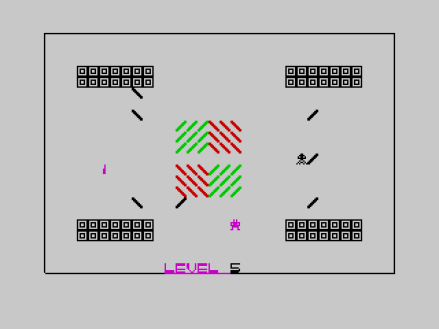
Level 5 brought in the little pink guy (I think he was called Grud). He’d step towards you and hitting him cost you a life.

Lose three lives and this was your reward.
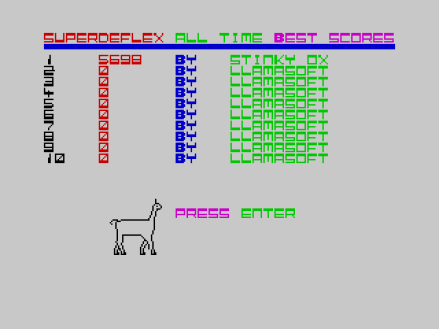
Yep I used that llama every opportunity I had  .
.
I also did a version of the game for the 8-bit Atari machines.
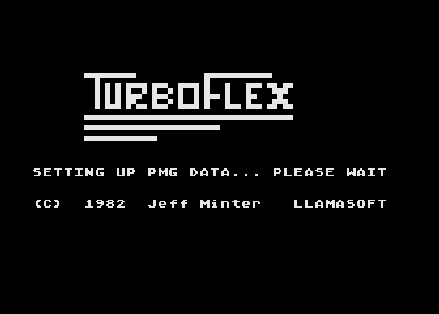
No idea why I called it Turboflex, other than that everything sounds cooler if it’s turbo. These days it makes it sound more like some kind of dildo than a game, and it loses the sense of “deflection” that is the essence of the game and the reason for calling it Deflex in the first place. But still, there it is.
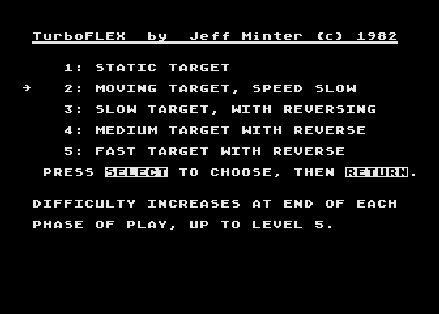
It wasn’t particularly pretty for an Atari game, given the excellent display capabilities of those machines. It was written mostly in BASIC again, although it did make use of Atari’s famous “player missile graphics” for smoother movement of the target than in other versions. (“Player missile graphics” were Atari’s somewhat odd implementation of sprites where you had 4 “players” that were basically sprites the whole height of the screen and 8 bits wide. You could move them horizontally, and do vertical motion by actually moving a bitmap inside the memory allocated to the sprite. Each one had an associated “missile”, which was the same thing only 2 bits wide. They were odd but you could do cool things with them given how easy it was to do raster interrupts on the Atari. But I digress, and didn’t do anything at all cool with them in this game).
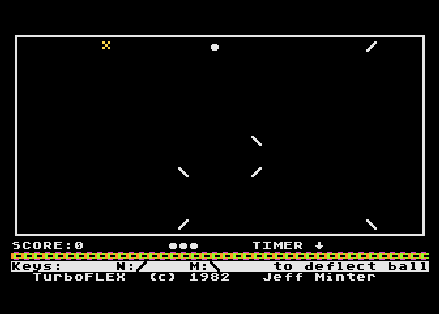
There it is in all its mostly monochrome glory. Why did I do the timer bar in a multicolour mode using what looks to be character Cs rather than doing something nicer? I don’t know. By now keys N and M to place the left and right bats had become traditional regardless of what system the game was running on.
I do remember the game at least had some nice crunchy POKEY sound effects in it and it made at least a small attempt at being cute, in that when you lost a life a tiny sprite gun would come out and execute one of your indicated balls remaining. A functional game but given the graphical nature of the Atari machines probably not the most spectacular game you could have bought for your Atari back then.
Deflex made one final appearance in the 8-bit era as a pause mode game within my Commodore 64 game “Iridis Alpha”. Pressing F1 during gameplay would bring up this little version of Deflex.
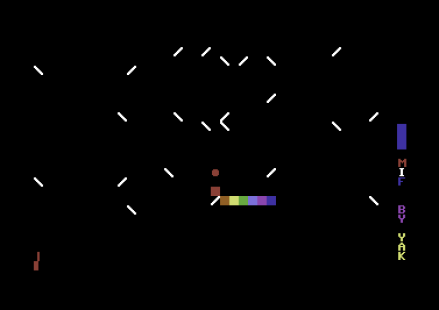
MIF stands for “Made In France” because I made it while on holiday in a French ski resort, back when I used to be able to have holidays like normal people.
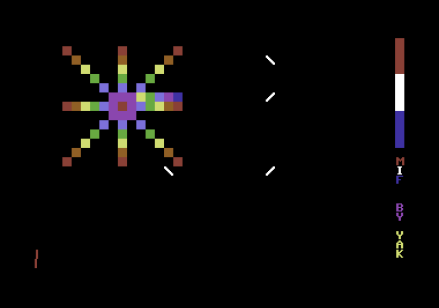
It was a simple game, just bounce the trail of colour around to hit the targets before the time ran out. This pause mode game itself had a pause mode which led to a demo that used lots of sprites in sinusoidal patterns that you could fiddle with.
There was a version of Deflex made in fairly recent living memory, for the old Pocket PC things (they were sort of like smartphones but without the phone).
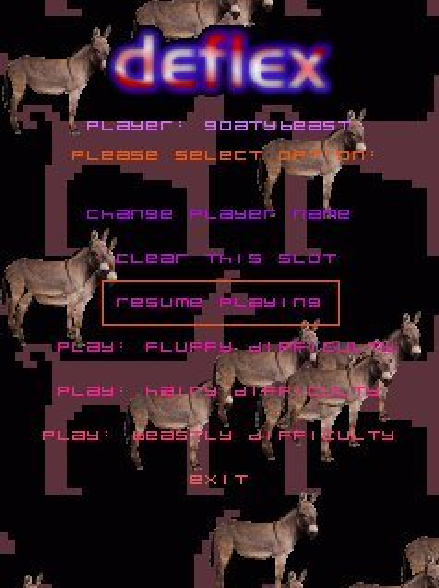
It actually wasn’t a bad little game, and those little systems weren’t bad for spritey games at all, but the market was tiny and you’d be doing well to sell a handful of copies, not really worth working for. Still I enjoyed the things I did on them, this version of Deflex included.

On this level you had to smash up a herd of Queen Mothers that were trying to get away from you.
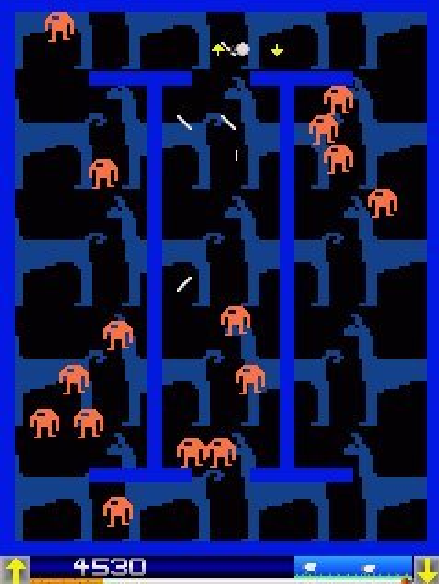
This level was based on VCS Berzerk.
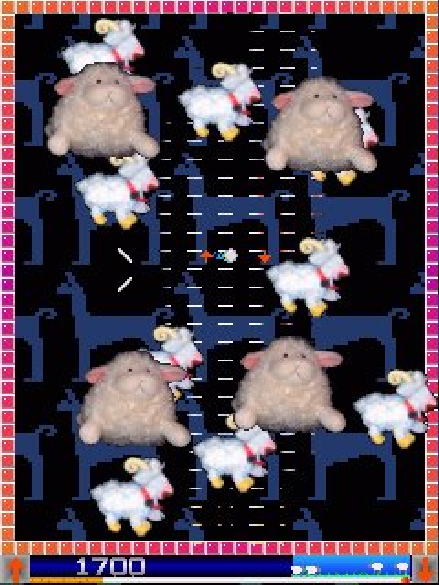
And this level had you avoiding certain types of plushie whilst collecting other types.
It was quite a fun little game and we even sold a PC port of it until fairly recently. It’d've never have passed muster as an iOS game though since it had frequent references to smoking and suchlike. Anyway my iOS games all deserve to be new things in their own right rather than just ports of old stuff for older hardware, so it was only right and proper that iOS Deflex be its own thing.
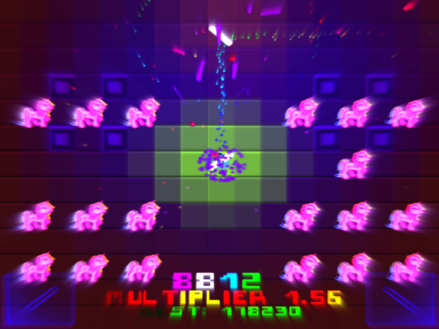
Here are links to my LJ entries containing the same information but with larger media.
About iOS Deflex
History of Deflex

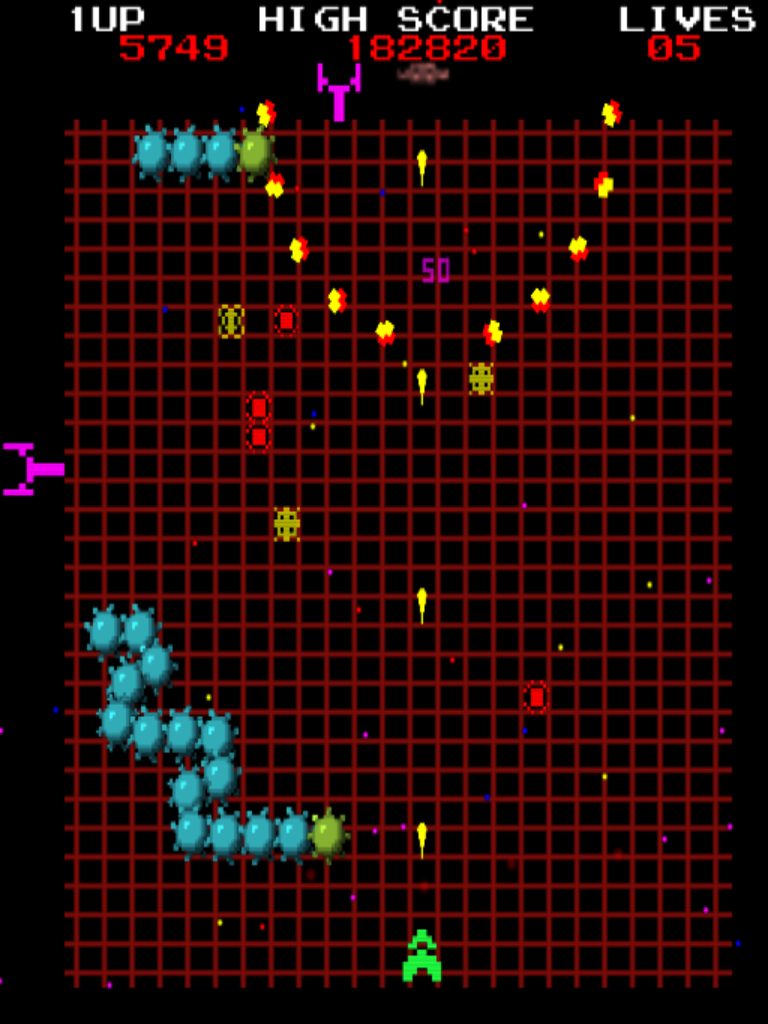

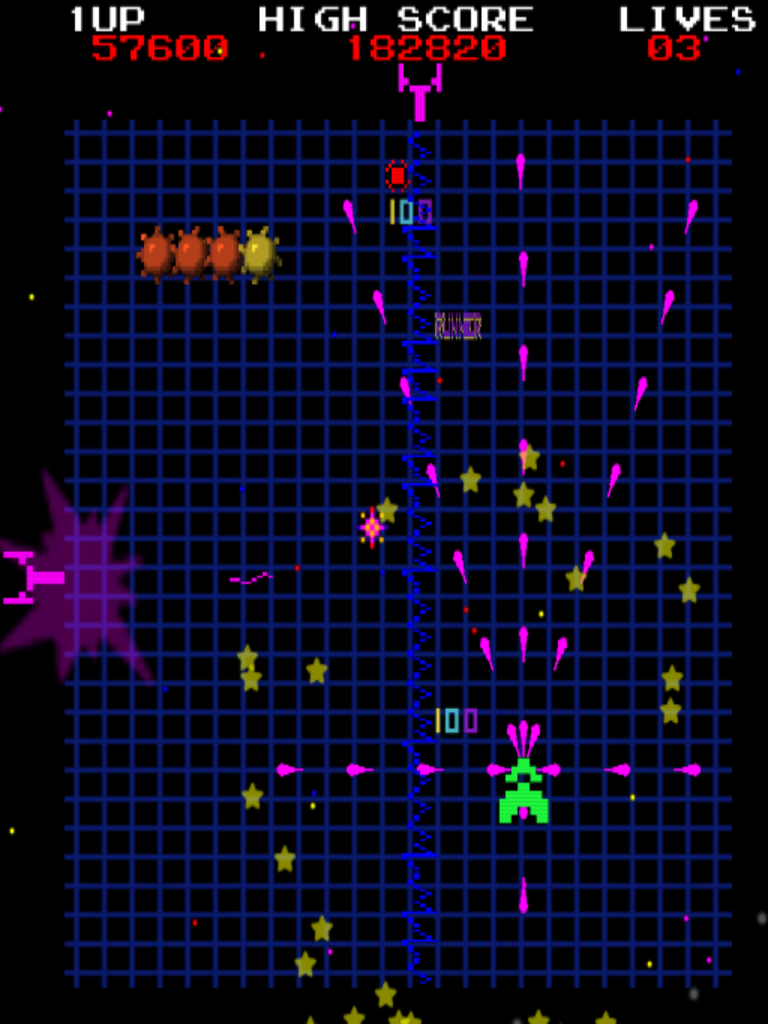
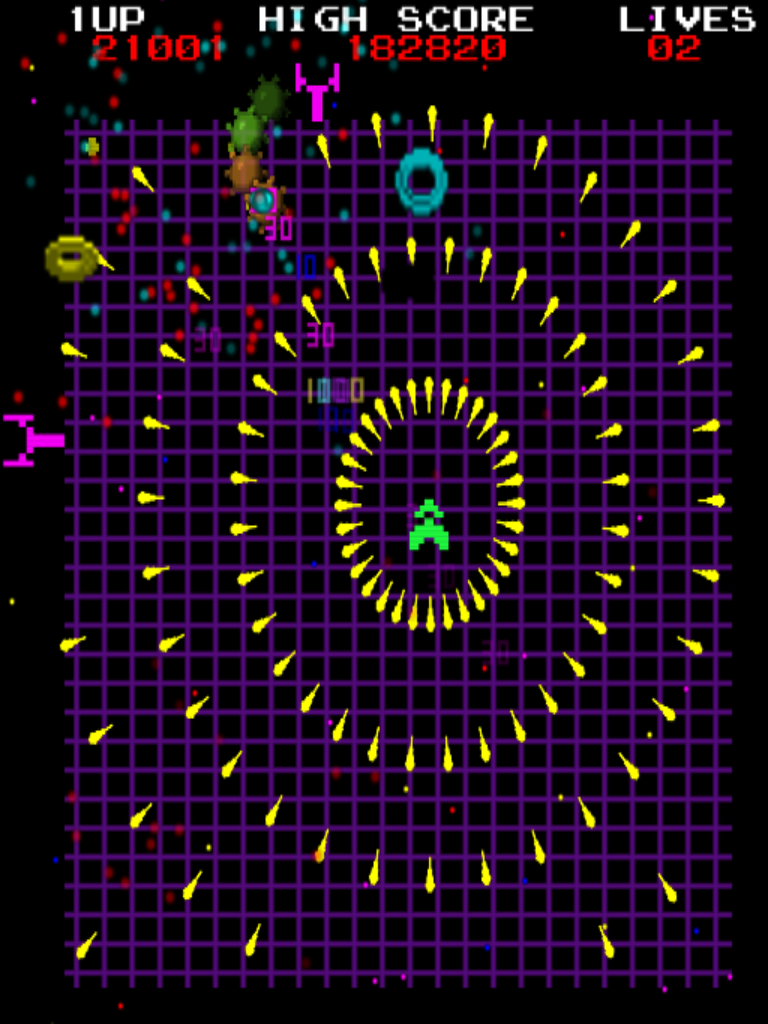
![]() .
.![]() . It’s only tier 1 too so there’s really no excuse at all for not getting it.
. It’s only tier 1 too so there’s really no excuse at all for not getting it.![]() .
.